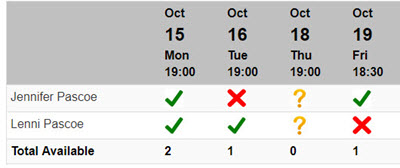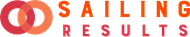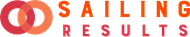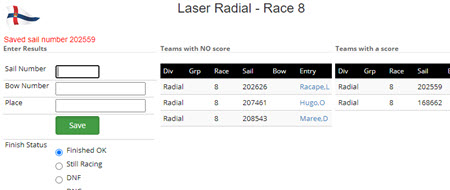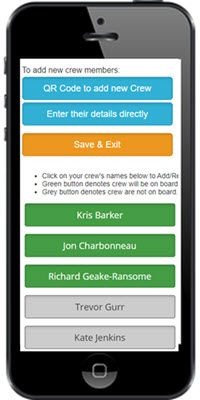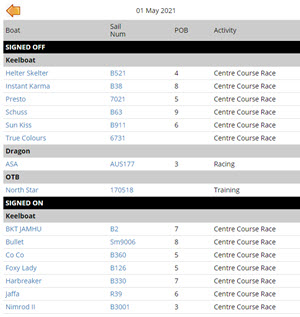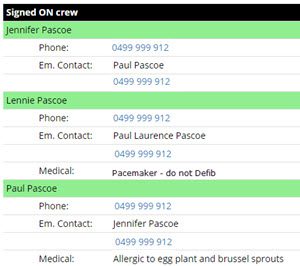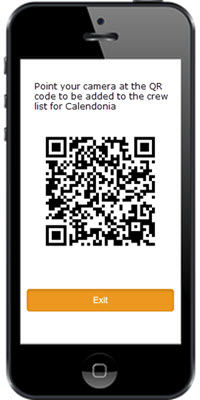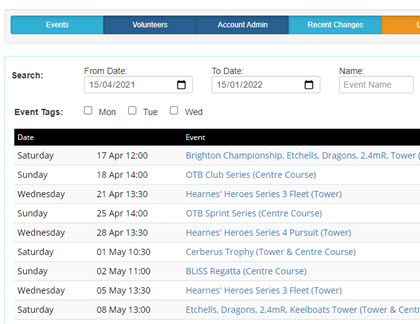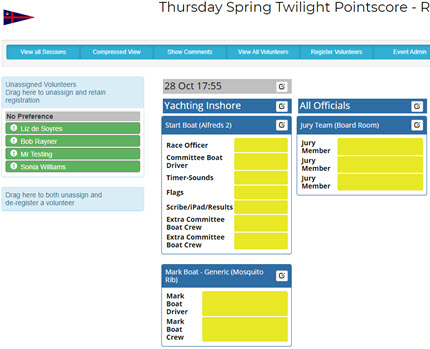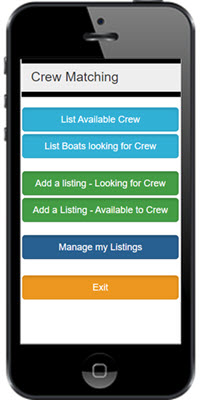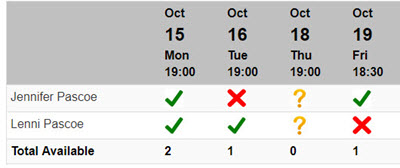The Sailing Results system is an online suite of programs to support yacht racing. The system is 100% online allowing input and display from any device. There are a number of major components with most being independent of each other. For example your club may choose to use the volunteer system along with the online sign on facility with automatic links through to create Australia Sailing Sail Passes. Or simply the crew matching and crew management systems. However, the biggest benefit is the integration of all of the products to provide the best service to your club members.
Off the Beach Results
Results for both clubs and major regattas. Used for World Championships for Lasers, 49ers, Finns, 29ers, and locally for Optimist National and all OTB events run by Australian Sailing.
One of the few systems that can manage round robin groups, qualifying, finals and medal race series.
Can run "first past the post", yardstick and performance handicap simultaneously. Designed to run major regattas with the largest event over 1000 entrants. Fully web based with nothing to download and results are automatically posted to the Sailing Results website.
The system can be setup to create a sub-series based on races from other series and with automatic update of the child series each time the parent race is updated. The system also has the following components:
- Online Entry system
- Protest system
- Competitor Notice System
- On water Rule 42 infringements
- Scoring Enquiry system
- Electronic Sign On/off by boat or boat and all crew
- Q&A system
- Equipment System
- Crew Substitution System
- Equipment Substitution System
- Penalty Declaration
All of these are online to streamline management by both sailing and administration.

Keelboat Results
The keelboat componenent can produce results based on:
- Performance Handicap
- IRC
- ORCc (single number and triple number)
- AMS
- SMS
- Pursuit races.
IRC and ORCc ratings are updated
automatically every evening (and AMS whenever a new certificate is issued) to keep certificates up to date. Each boat can also have any number of performance handicaps, one for twilights, another for inshore and one for offshore.
The system can be setup to create a sub-series based on races from other series and with automatic update of the child series each time the parent race is updated. Pursuit races are managed with start times adjusted using the boats Performance Handicap.
The keelboat system can optionally use any of the additional components listed for OTB racing.
The following is a screen print of the main results entry screen with the left column for data entry, the middle column showing all boats that do not currently have a result, and boats on the right already having a score.
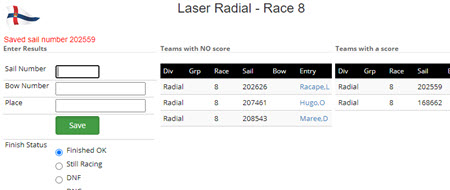
Electronic Sign on
Our electronic sign on/off makes it easy for skippers to sign on their boat for the days racing, and for keelboats, to easily identify who is on the boat on
any particular day. Simply click on the icon on your phone, select sign on/off, click on each member of your crew and you are done. And sign on is also the same for volunteers.
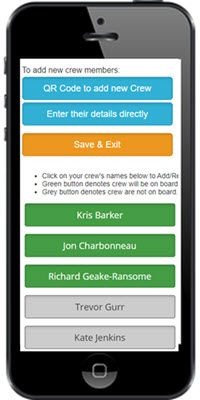
This allows the PRO to have a full picture of every boat that is on the water for the day.
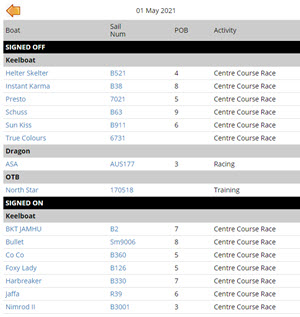
They also have access to all of their contact details, any medical issues to be aware of, and a single "click to call" any person or their emergency contact.
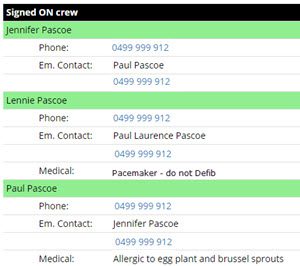
Each boat has a QR code which can
either be printed and kept on the boat, or displayed on the skipper's phone for new crew to register on the boat.
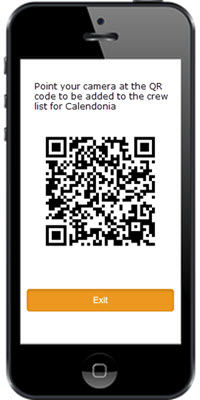
Volunteers
Volunteers love volunteering. But they need to be kept informed of events that may be of interest to them,
they are not interested in a long and complicated registration process and they like to be acknowledged for their time, effort and expertise.
Our job is to help your organisation achieve these aims without burdoning your staff with time consuming processes.
No more messy spreadsheets, matching, merging, updating contact details; simple processes in a 100% web based system for your laptop, ipad or phone.
The system handles the following aspects of volunteer management:
- Volunteer registration to events
- Assignment of volunteers to specific tasks
- Communication to volunteers of upcoming events, and their assigned tasks
- Post event follow up and reporting
There are templates for recurring events and recurring emails, mail merging of emails to volunteers, several levels of access, search by name or volunteer qualification or skill. Volunteers can be allocated into groups and allocated and asset, e.g. Start Boat, with 5 volunteers allocated.
List of Events:
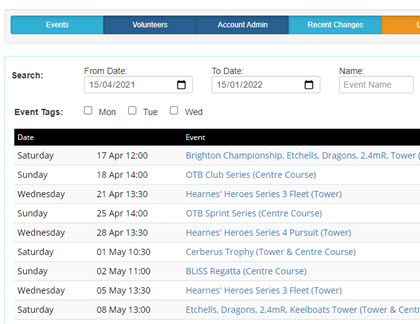
Assigning unallocated volunteers is a simple matter of dragging the registered volunteers in green in the left column onto available positions in yellow in the body of the screen.
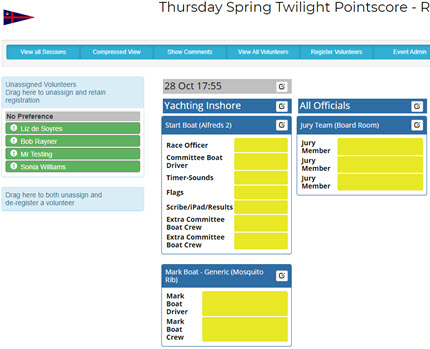
Crew Matching
Finding, keeping and managing crews is a major task for even the smallest of keelboats.
The Crew Matching system is a "Tinder for Crews", with the aim of matching up crews to suitable boats, not only on their skill level, but the type of atmosphere of the boat, i.e. are you a gun crew looking for a gun boat,
or someone new to sailing looking for a more relaxed experience. Skippers registered through the sign on system can post the details of their boat, when they sail and also a few words about the "vibe" on the boat. Crew are invited to post information about their availability, skill level and what they are looking for. Contact details for both skipper and crew are made available for follow up by either skipper or crew.
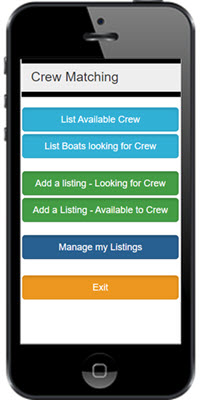
Crew Management
This system is for skippers to manage the availabilty of crew members. The system allows you to setup a calendar and have your crew respond with when they are available and for everyone to easily see on their phone who is going to be on the boat in the coming weeks.
There are four steps to setup the system:
- Create a new crew list - you might have separate crew lists for Wednesday Twilights and for Saturdays
- Setup a list of dates/times for the race or training session
- Setup the crew list and indicate which of your crew to invite. This might be a subset of your full crew list
- Send an email to your crew, with a link for them to update their availability
- The crew click on the link in the email and are able to update their availability as either Yes,No,Maybe
- Every crew member can then view the availability of all crew
- The following is a sample of a calendar and what is displayed on the phone or pc